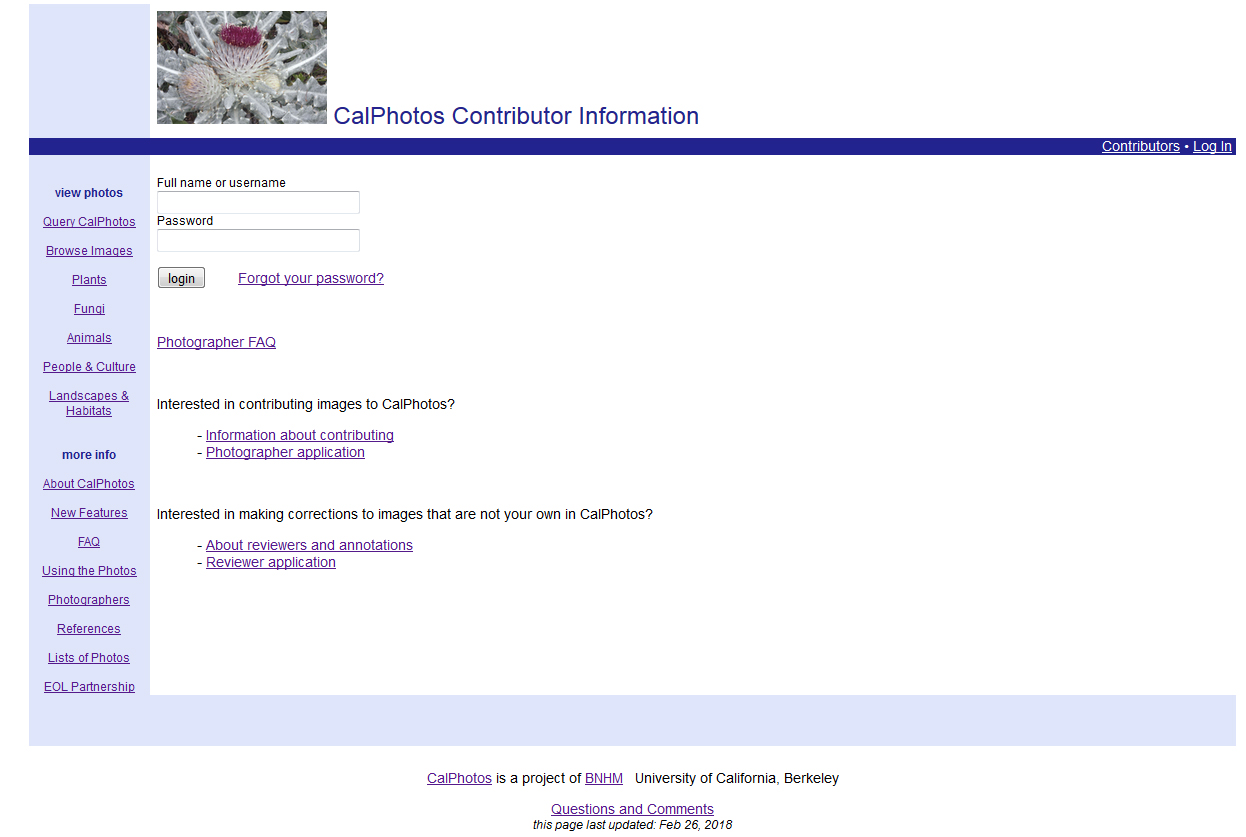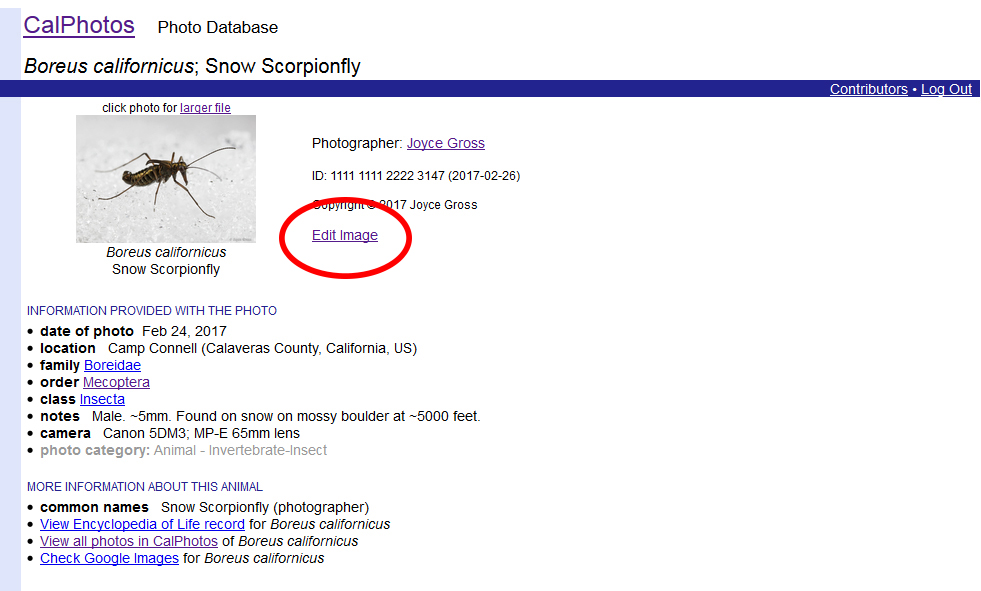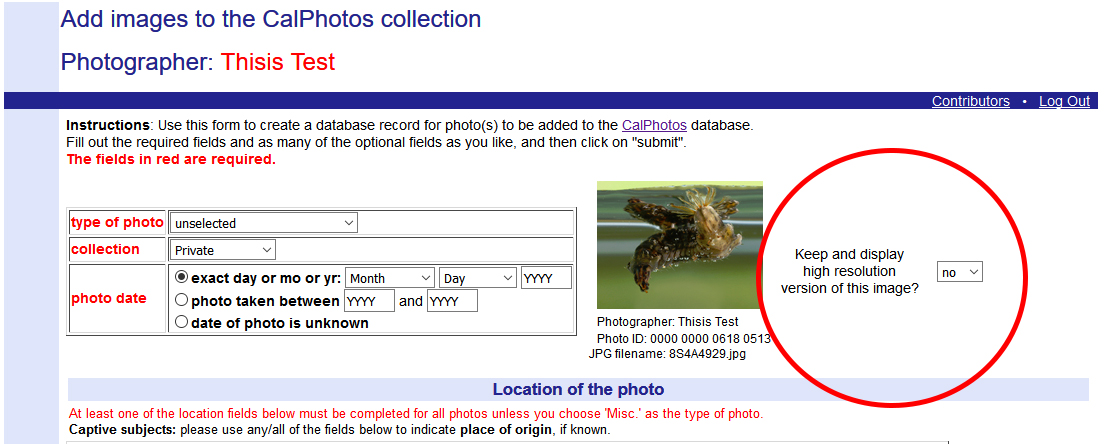Changes at CalPhotos
Changes at CalPhotos
|
more info
|
August 1, 2024: CalPhotos reviewers now need to use the "Log In" link in the upper right corner of the screen to log in before making corrections to other people's images. For reviewers who are also photographers, you only need to log in once. Your reviewer and photographer accounts have been combined. The annotation system is easier to use!
February 26, 2018: CalPhotos now has sessions enabled, similar to most other web sites. What this means:
December 2017: Photographers now have the option to store high resolution jpegs in CalPhotos. Previously any images larger than 1200 pixels wide or tall were not kept on the server. Now, after you upload an image, if the image has a width or height larger than 1200 pixels, you will have the option of keeping and displaying it in CalPhotos. Here are some reasons people have wanted larger files stored in CalPhotos:
October 2017: TLS/SSL added. CalPhotos is now using https instead of http. Connections are more secure.
October 2017: For security reasons, mod_security has been enabled. If you notice any "forbidden access" messages on CalPhotos pages, please email us to let us know where this is happening.
December 2014: Photographers can now replace an image with a different one while keeping the same data (date, location, taxon). To replace an image, click on the "edit image data" link below the photo on the photo detail page, then look for "Need to replace this photo?" on the resulting page.
May 2014: California plant names in CalPhotos were updated using a list provided by The University and Jepson Herbaria. Older names have been moved to a synonymy field, which is displayed on the photo detail pages along with the current name. Name updates are based on The Jepson Manual: Vascular Plants of California, Second Edition (TJM2) and the Index to California Plant Names (ICPN). Note that some mistakes have been found with these updates. If you find any, please email CalPhotos.
May 2014: A new "external high res image" field has been added for a URL to a higher resolution image on another site.
April 2014: You can now search by search by month, or by date range, on the custom search page.
December 2013: You can link images that are associated with each other, for example two images of the same plant. Look for the "associated image(s)" field on the add or edit forms. Currently you can select "another view," "habitat," or "retake" to describe the association of images. "Retake" is useful for landscape/habitat photos taken in different decades or centuries. |
|
|