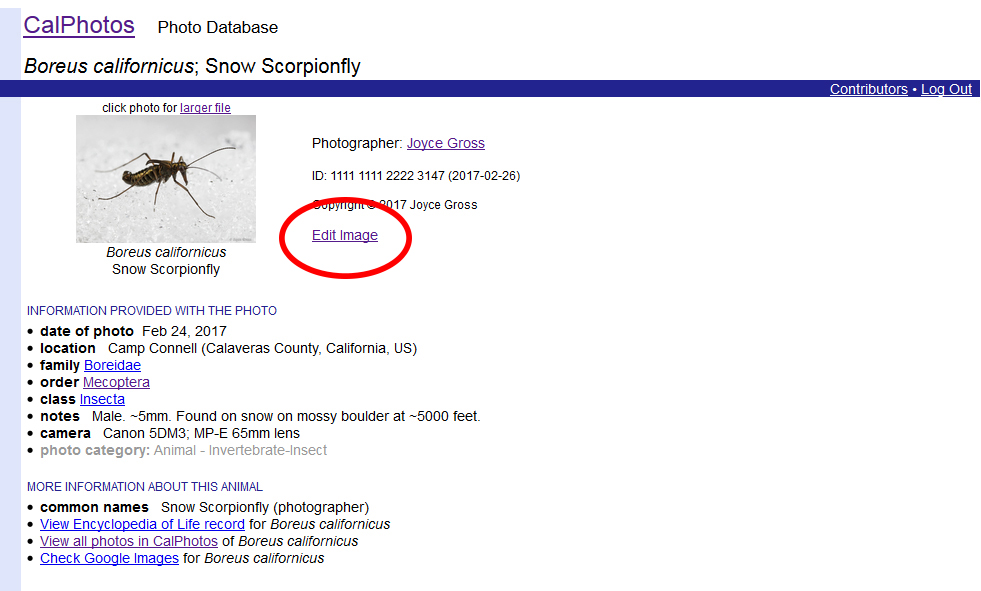If you're looking for the page to make changes to your CalPhotos images, please note that in February 2018
CalPhotos was updated to make image editing easier.
To edit one of your images:
- log in using the contributors page
- go to the image to which you would like to make changes
- click on the "Edit Image" link to the right of the photo thumbnail on the photo detail page
(see link circled in below screen shot)
If you don't already have the image in front of you that you want to edit, you can use the search form to find the image.
You can search by photo ID, taxon, location, photographer, or any combination of fields.
If it's a recently uploaded image you can also browse for it by going to your contributor page
and clicking on "Most recent images."